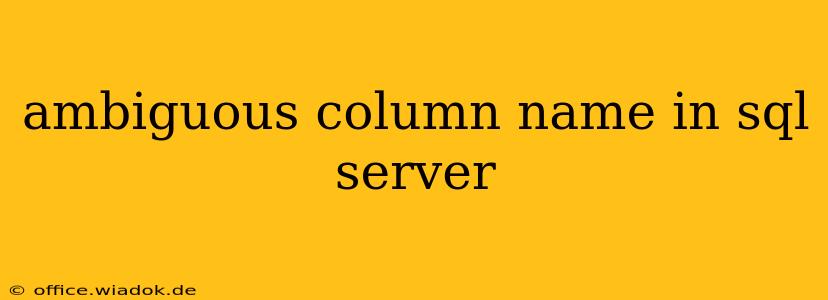Ambiguous column names in SQL Server are a common headache for database developers. This error occurs when you use a column name that exists in more than one table involved in a query (typically a JOIN operation). SQL Server doesn't know which table's column you're referring to, leading to the error message: "Column name 'ColumnName' is ambiguous." This post dives deep into understanding the root cause, effective troubleshooting strategies, and proven solutions.
Understanding the Root Cause
The core problem lies in the ambiguity itself. When multiple tables in your query share a column name, SQL Server needs explicit instructions to determine which column to use. This usually happens when you're joining tables with overlapping column names, perhaps through a poorly designed database schema or unintentional duplication. For example, consider two tables: Customers and Orders, both containing a CustomerID column. A simple SELECT statement without specifying the table might lead to the error.
Common Scenarios Leading to Ambiguous Column Names
Several scenarios frequently trigger this error:
- JOIN operations: This is the most frequent cause. When joining tables with common column names, SQL Server needs you to clarify which column you want to retrieve.
- Subqueries: If a subquery returns a column with the same name as a column in the outer query, ambiguity arises.
- UNION ALL/UNION operations: Combining results from multiple queries with identically named columns also results in ambiguity.
Effective Troubleshooting Techniques
Before diving into solutions, effective troubleshooting helps pinpoint the problem's source. Here's a structured approach:
-
Identify the Ambiguous Column: The error message usually points to the problematic column.
-
Examine the Query: Carefully review your SQL query, paying close attention to the
FROMclause (particularly joins) and theSELECTclause. Note all tables involved and their respective column names. -
Analyze Table Structures: Inspect the schemas of the involved tables to confirm the column names and data types. Tools like SQL Server Management Studio (SSMS) facilitate this.
-
Simplify the Query: Break down complex queries into smaller, more manageable parts. This helps isolate the source of the ambiguity.
Resolving Ambiguous Column Names: Proven Solutions
Several proven techniques effectively resolve this issue:
1. Using Table Aliases
This is the most common and recommended solution. Assign aliases to your tables using the AS keyword in the FROM clause. Then, prefix the ambiguous column name with the alias in the SELECT clause.
SELECT c.CustomerID, o.OrderID
FROM Customers AS c
JOIN Orders AS o ON c.CustomerID = o.CustomerID;
In this example, c represents the Customers table, and o represents the Orders table. This clearly distinguishes between c.CustomerID and o.CustomerID.
2. Using Schema Qualification
If tables are in different schemas, qualifying the column name with the schema name provides a clear path for SQL Server.
SELECT dbo.Customers.CustomerID, Sales.Orders.OrderID
FROM dbo.Customers
JOIN Sales.Orders ON dbo.Customers.CustomerID = Sales.Orders.CustomerID;
This eliminates ambiguity by specifying the schema for each table.
3. Refactoring the Database Schema (Long-Term Solution)
While not an immediate fix, addressing the root cause by renaming duplicate column names in the database schema offers a long-term solution to prevent future ambiguity issues. Consider using more descriptive and unique column names to avoid conflicts.
Best Practices to Prevent Ambiguity
Proactive measures prevent this error:
-
Descriptive Naming Conventions: Use clear and distinct names for your columns.
-
Schema Design: Plan your database schema carefully to avoid redundant column names across tables.
-
Regular Database Audits: Periodically review your database schema to identify potential naming conflicts.
-
Code Reviews: Implement code reviews to catch potential ambiguity issues before deployment.
By understanding the root causes, employing effective troubleshooting techniques, and implementing the solutions and best practices outlined above, you can efficiently manage and prevent ambiguous column name errors in your SQL Server queries. Remember that using table aliases is the most straightforward and widely accepted approach. However, a well-designed database schema is the most effective long-term prevention strategy.