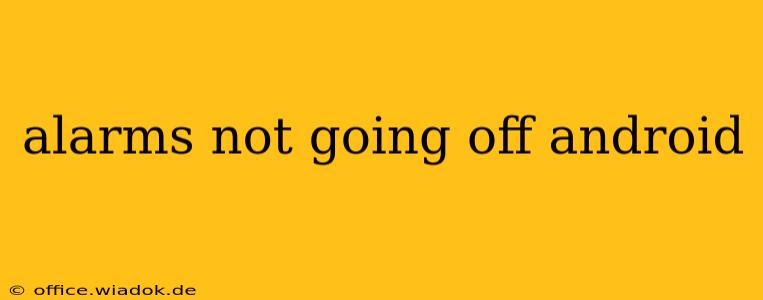Android alarms are a crucial part of our daily lives, ensuring we wake up on time, remember appointments, or take medication. But when your Android alarm fails to sound, it can be incredibly frustrating. This comprehensive guide will walk you through troubleshooting the most common reasons why your Android alarms might not be going off, offering solutions to get your morning routine back on track.
Common Reasons Why Android Alarms Fail
Several factors can prevent your Android alarms from working correctly. Let's explore the most frequent culprits:
1. Do Not Disturb (DND) Mode
This is the most common reason. Do Not Disturb (DND) mode silences all notifications, including alarms, unless you've specifically allowed exceptions. Check your phone's settings and ensure DND is off or that your alarm app is set as an exception.
- How to check: Look for a crescent moon icon in your notification bar or within your phone's quick settings. The exact location varies by Android version and phone manufacturer.
2. Low Battery or Power Saving Mode
A low battery can severely limit your phone's functionality, including alarms. Similarly, power saving modes often restrict background processes, which can prevent alarms from triggering.
- Solution: Charge your phone to a sufficient level. Disable power saving mode, at least temporarily, to test if the alarm works.
3. Alarm App Issues
Problems with your alarm app itself can lead to malfunction. This could range from a simple glitch to a corrupted app.
- Solution: Try restarting your phone. If the problem persists, try using a different alarm app from the Google Play Store. Many reliable alternatives are available.
4. Incorrect Alarm Settings
This might sound obvious, but double-check your alarm settings. Ensure the alarm is actually set for the correct time and day, and that it's turned on.
- Solution: Carefully review your alarm's settings. Make sure the volume is sufficiently loud and that the alarm is not accidentally scheduled for a day you haven't selected.
5. Software Bugs or Glitches
Sometimes, software bugs within the Android operating system itself can interfere with alarm functionality.
- Solution: Restart your phone. If the issue continues, consider checking for and installing any available system updates. A factory reset should be considered as a last resort.
6. Incorrect Time and Date Settings
If your phone's time and date are incorrect, your alarms might not go off at the intended time.
- Solution: Ensure your phone's time and date are automatically set using your network provider. This is generally the most reliable method.
7. Muted or Low Alarm Volume
Make sure your alarm volume isn't set too low or that your phone's ringer volume is muted. This may seem obvious, but many users overlook this simple point.
- Solution: Increase your alarm volume and ensure the phone's ringer is not muted.
Advanced Troubleshooting Steps
If the above steps haven't resolved the issue:
- Check for app permissions: Ensure your alarm app has the necessary permissions to access the alarm system.
- Boot into Safe Mode: This allows you to run your phone without third-party apps. If alarms work in safe mode, a recently installed app might be the culprit.
- Factory Reset (Last Resort): This should only be done after attempting all other troubleshooting steps. Be sure to back up your data before proceeding.
Preventing Future Alarm Failures
Regularly check your Do Not Disturb settings, maintain adequate battery levels, and keep your phone's software updated. These preventative measures significantly reduce the likelihood of future alarm failures.
By systematically working through these troubleshooting steps, you should be able to identify and fix the reason your Android alarms aren't going off. Remember to consult your phone's user manual for more specific instructions if needed.