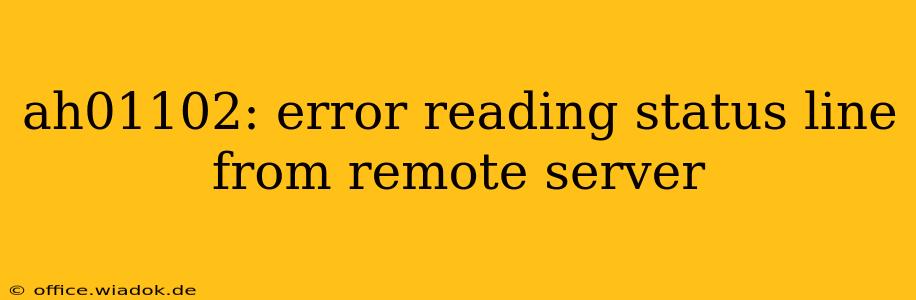The dreaded "ah01102: error reading status line from remote server" error message in Apache is a common headache for web developers and administrators. This error signifies a problem connecting to a remote server, preventing your Apache server from retrieving the necessary information to serve a webpage or resource. This comprehensive guide will delve into the root causes of this error and offer practical solutions to get your website back online.
Understanding the ah01102 Error
The ah01102 error, specifically "error reading status line from remote server," indicates that your Apache web server is unable to establish a successful connection with the server it's trying to reach. This could be due to various factors, ranging from simple network connectivity issues to more complex server configurations. The Apache server attempts to communicate with the remote server, but the communication fails before a proper status line is received. This status line is crucial; it's the first line of the HTTP response, confirming the request's success or failure. Without it, Apache can't proceed.
Common Causes of the ah01102 Error
Several factors can contribute to this frustrating error. Let's examine some of the most frequent culprits:
1. Network Connectivity Problems:
- DNS Resolution Issues: Your server might be unable to resolve the domain name of the remote server into its IP address. This can be due to DNS server problems, incorrect DNS settings on your Apache server, or temporary DNS outages.
- Firewall Blockages: Firewalls on either your server or the remote server might be blocking the connection. Check your server's firewall rules and ensure that the necessary ports (typically port 80 for HTTP and port 443 for HTTPS) are open.
- Network Connectivity: A simple network outage or connectivity problem on your server or between your server and the remote server can also cause this error. Check your network cables, internet connection, and router.
2. Server-Side Issues:
- Remote Server Downtime: The most straightforward reason is that the remote server you're trying to access is down or experiencing temporary outages. Check the remote server's status independently.
- Remote Server Overload: The remote server might be overloaded and unable to handle incoming requests. This is more likely during peak traffic times.
- Incorrect Server Configuration: Problems with the remote server's configuration, such as incorrect virtual host settings or misconfigured SSL certificates, could also prevent the connection.
- Timeout Issues: Your Apache server might be timing out before it receives a response from the remote server. This could be due to slow network speeds or high latency.
3. Apache Configuration Problems:
- Proxy Settings: If you're using a proxy server, incorrect proxy settings in your Apache configuration could lead to connection failures. Verify your proxy settings and ensure they are correctly configured.
- Timeout Settings: Apache's timeout settings might be too short, causing the connection to fail before the remote server responds. Adjust the timeout values in your Apache configuration file (
httpd.confor equivalent).
Troubleshooting and Solutions
Here's a step-by-step approach to troubleshoot and resolve the ah01102 error:
-
Check Network Connectivity: Begin by verifying the basic network connection on your Apache server. Test your internet connection and ensure your server can ping other servers.
-
Check DNS Resolution: Use the
pingcommand (e.g.,ping example.com) to check if your server can resolve the remote server's domain name. If it fails, check your DNS server settings. -
Test Remote Server Availability: Try accessing the remote server directly from your browser or using tools like
curlorwgetto see if it's responding. This will help determine if the problem is on your end or on the remote server. -
Review Firewall Rules: Examine the firewall rules on both your server and the remote server to ensure that the necessary ports are open and that communication is allowed.
-
Examine Apache Error Logs: Check your Apache error logs for more detailed information about the error. The logs will often provide clues about the specific cause of the problem.
-
Adjust Apache Timeout Settings: Increase the timeout values in your Apache configuration file to allow more time for the connection to be established. Consult your Apache documentation for the appropriate settings.
-
Check Proxy Settings: If you are using a proxy server, carefully review your Apache proxy settings for accuracy.
By systematically working through these troubleshooting steps, you should be able to identify the root cause of the ah01102 error and implement the appropriate solution. Remember to always back up your configuration files before making any changes. If the problem persists, seeking assistance from experienced system administrators or web developers might be necessary.