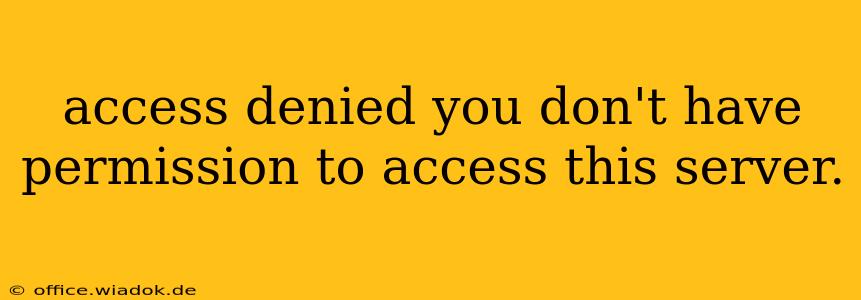Getting an "Access Denied: You don't have permission to access this server" error message is frustrating, but it's a common problem with a variety of potential causes. This comprehensive guide will help you troubleshoot and resolve this issue, whether you're a seasoned web developer or a casual internet user.
Understanding the "Access Denied" Error
This error message typically means the web server is blocking your access to a specific resource or the entire server. This isn't necessarily due to malicious intent; it often arises from misconfigurations, security settings, or simple mistakes. Let's explore the common culprits.
1. Incorrect URL or Typos
The most straightforward reason is a simple typo in the website address. Double-check the URL for any spelling errors or missing characters. Even a small mistake can lead to an access denied message.
2. Firewall or Security Software Interference
Your personal firewall, antivirus software, or network security measures might be blocking access to the server. Temporarily disabling these (while ensuring your system is protected otherwise) can help determine if this is the problem. Remember to re-enable them afterward.
3. Incorrect Username or Password
For accounts requiring logins, ensure you're using the correct credentials. Double-check for typos and capitalization issues. If you've forgotten your password, utilize the password reset functionality provided by the website.
4. Server-Side Issues
The problem might lie with the server itself. The server could be experiencing downtime, undergoing maintenance, or suffering from a configuration error. In these cases, there's little you can do directly; check the website or service provider for updates or status information.
5. File or Directory Permissions (For Developers)
If you're working with a server-side application or website, incorrect file permissions can lead to access denied errors. This typically involves adjusting file permissions through your server's control panel or using command-line tools like chmod (for Linux/Unix-based systems).
6. IP Address Blocking
The server might have blocked your IP address for various reasons, including suspected malicious activity or exceeding access limits. Contacting the website's administrator might be necessary to resolve this. Using a VPN might temporarily bypass this, but it doesn't address the root cause.
7. Browser-Specific Issues
Occasionally, the issue lies within your web browser. Try clearing your browser cache and cookies, or attempting access using a different browser (e.g., Chrome, Firefox, Edge). Browser extensions might also interfere; temporarily disabling them can help identify a conflict.
Troubleshooting Steps: A Practical Guide
- Verify the URL: Carefully check for typos and ensure the address is correct.
- Check your internet connection: Ensure you have a stable internet connection. Try accessing other websites to rule out network problems.
- Disable security software: Temporarily disable firewalls and antivirus software to see if they're interfering. Remember to re-enable them afterward.
- Clear browser cache and cookies: Remove temporary internet files and cookies from your browser.
- Try a different browser: Access the website using a different web browser.
- Check for server-side issues: Look for announcements or status pages from the website or service provider regarding server maintenance or downtime.
- Review login credentials: Double-check your username and password for accuracy.
- Contact website support: If none of the above steps work, contact the website's support team for assistance.
Preventing Future "Access Denied" Errors
- Use strong and unique passwords: This reduces the risk of unauthorized access.
- Keep your security software up-to-date: Regularly update firewalls and antivirus software to protect against threats.
- Be mindful of URLs: Double-check URLs before clicking links, especially those from untrusted sources.
- Understand file permissions (for developers): Maintain proper file permissions on your server to prevent access issues.
By following these troubleshooting steps and preventative measures, you can effectively address and avoid "Access Denied" errors, ensuring seamless access to online resources. Remember to always prioritize security best practices to protect yourself from potential threats.