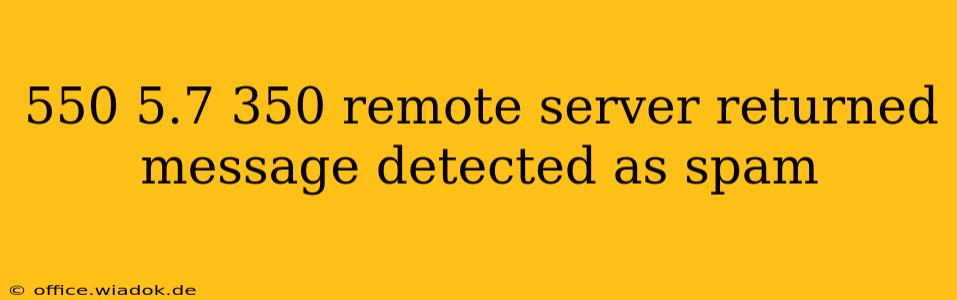Receiving a "550 5.7.1 <your_server>...Message Detected as Spam" error when sending emails is frustrating, but understanding its root causes empowers you to fix the problem swiftly. This comprehensive guide dissects this specific error, explaining its meaning, likely culprits, and effective troubleshooting strategies. We'll cover everything from simple configuration checks to advanced techniques for improving your email deliverability.
Understanding the Error Message
The error "550 5.7.1 <your_server>...Message Detected as Spam" indicates that your email message was flagged as spam by the recipient's mail server. The "550" signifies a permanent rejection, meaning your email won't be delivered. The "5.7.1" is a specific SMTP response code, further specifying the reason for rejection—in this case, spam detection. The <your_server> part represents your server's IP address or domain, pinpointing the source of the flagged email.
Common Causes of Spam Detection
Several factors contribute to emails being flagged as spam. Let's explore the most prevalent culprits:
1. Poor Email Authentication
Email authentication protocols like SPF, DKIM, and DMARC verify the sender's identity, preventing spoofing and improving deliverability. A lack of, or incorrectly configured, authentication records significantly increases the chance of your emails being marked as spam.
2. Blacklisted IP Address or Domain
Your server's IP address or domain might be listed on a blacklist (also known as a Real-time Blackhole List or RBL), compiled by spam filtering services. This happens due to previous email sending practices, such as sending excessive amounts of spam or engaging in other suspicious activities.
3. Low Email Engagement
High bounce rates (emails that fail to deliver) and low open/click-through rates signal to spam filters that your emails are unwanted. These metrics indicate a lack of engagement, leading to a higher probability of spam classification.
4. Suspicious Content
The content of your email itself can trigger spam filters. Using excessive exclamation points, all-caps text, suspicious links, or overly promotional language are major red flags. Spam filters are adept at detecting these patterns.
5. Sending to Invalid or Inactive Addresses
Sending emails to invalid or inactive addresses contributes to a higher bounce rate, negatively impacting your sender reputation. Maintaining an up-to-date email list is crucial for email deliverability.
Troubleshooting and Solutions
Addressing the "550 5.7.1" spam error requires a multi-pronged approach:
1. Verify Email Authentication
Check if your SPF, DKIM, and DMARC records are correctly configured and aligned with your sending domain. Use online tools to validate your configuration and ensure proper authentication.
2. Check for Blacklist Listings
Use online blacklist checker tools to verify if your IP address or domain is listed on any RBLs. If listed, contact the blacklist provider to request delisting, typically requiring you to address the underlying issues that caused the blacklisting.
3. Improve Email Content
Refine your email content to avoid spam trigger words and phrases. Use a more conversational tone, avoid excessive promotional language, and ensure your links are relevant and legitimate.
4. Clean Your Email List
Regularly clean your email list by removing inactive, invalid, and bounced email addresses. This reduces your bounce rate and improves your sender reputation.
5. Monitor Email Metrics
Track your email metrics closely, including bounce rates, open rates, and click-through rates. These metrics provide valuable insights into email deliverability and help identify areas for improvement.
6. Use a Reputable Email Service Provider (ESP)
Consider using a reputable ESP. Many ESPs offer advanced features like email authentication, spam filtering, and deliverability monitoring, significantly increasing your chances of bypassing spam filters.
Conclusion
The "550 5.7.1 <your_server>...Message Detected as Spam" error can be challenging, but a systematic approach to troubleshooting, focusing on email authentication, content quality, and list hygiene, will significantly increase your email deliverability. Remember that proactive maintenance and consistent monitoring are key to maintaining a positive sender reputation and avoiding future spam issues.