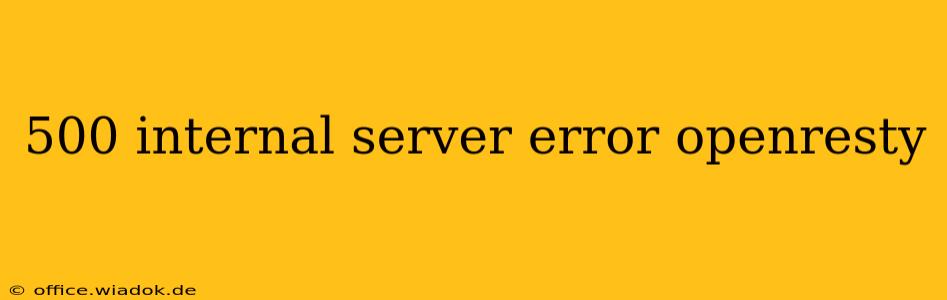The dreaded "500 Internal Server Error" in OpenResty can be a frustrating roadblock for developers. This comprehensive guide dives deep into the causes of this error, providing practical troubleshooting steps and effective solutions to get your OpenResty application back online. We'll explore common culprits and offer actionable strategies to pinpoint and resolve the issue, regardless of your experience level.
Understanding the 500 Internal Server Error
A 500 Internal Server Error in OpenResty (and other web servers) indicates that something went wrong on the server-side while processing a client's request. Unlike client-side errors (4xx errors), the problem lies within your OpenResty configuration, Lua code, or the external services it interacts with. This error message itself is generic, offering little direct insight into the root cause. Therefore, meticulous debugging is crucial.
Common Causes of OpenResty 500 Errors
Several factors can trigger a 500 Internal Server Error in your OpenResty setup. Let's examine some of the most frequent culprits:
1. Lua Scripting Errors:
- Syntax Errors: Typos, incorrect Lua syntax, or missing semicolons in your Lua code are common sources of errors. OpenResty's error logs will usually pinpoint the exact line causing the issue.
- Runtime Errors: Errors occurring during the execution of your Lua code, such as attempting to access a non-existent variable or calling a function incorrectly, will also lead to a 500 error. Careful code review and testing are vital.
- Unhandled Exceptions: Failing to catch and handle exceptions within your Lua code can cause the script to crash, resulting in a 500 error. Implementing robust error handling is a best practice.
2. Configuration Issues:
- Incorrect Directives: Mistakes in your OpenResty configuration files (e.g.,
nginx.conf, location blocks) can lead to internal server errors. Double-check your syntax and ensure that directives are correctly placed and configured. - Missing Modules: If your configuration relies on a specific OpenResty module that hasn't been installed or enabled, you'll encounter a 500 error. Verify that all necessary modules are properly installed and loaded.
- Permission Problems: Insufficient file permissions for OpenResty to access configuration files, Lua scripts, or external resources can also cause issues. Ensure appropriate file permissions are set.
3. External Service Errors:
- Database Connection Failures: If your OpenResty application interacts with a database (e.g., MySQL, PostgreSQL), connection problems can trigger 500 errors. Check your database connection settings and ensure the database is running.
- API Errors: Issues with external APIs your application relies on can propagate as 500 errors. Investigate the status of these external services and check their error responses.
Troubleshooting and Debugging Strategies
Effectively troubleshooting OpenResty 500 errors requires a systematic approach:
-
Examine the Error Logs: OpenResty's error logs are your primary source of information. They usually provide detailed information about the error, including the timestamp, location, and often the specific line of code that caused the problem. The log location varies depending on your OS and OpenResty setup, but it's often found in
/var/log/nginx/error.logor a similar path. -
Enable Debug Logging: If the error logs aren't providing enough detail, increase the logging level to debug mode to get more verbose output. This will give you a more comprehensive view of the execution flow and identify the problem's source more precisely.
-
Simplify Your Code (if applicable): If you suspect a problem in your Lua code, try commenting out sections to isolate the faulty part. This helps to narrow down the source of the error more quickly.
-
Test Individual Components: If your application relies on multiple external services, test each service individually to ensure they're functioning correctly. This isolates whether the problem originates within your OpenResty application or an external dependency.
-
Use a Debugger: Employ a Lua debugger to step through your code line by line, inspect variables, and identify the exact point of failure.
Preventing Future 500 Errors
Proactive measures can significantly reduce the frequency of 500 Internal Server Errors:
- Robust Error Handling: Implement comprehensive error handling in your Lua code to gracefully handle exceptions and prevent crashes.
- Regular Code Reviews: Regularly review and test your Lua code to catch potential errors before they impact your application.
- Thorough Testing: Conduct thorough testing of your OpenResty configuration and Lua code before deploying to production.
- Monitoring: Implement monitoring tools to detect and alert you of potential issues as soon as they occur.
By carefully examining your error logs, systematically troubleshooting potential issues, and implementing preventative measures, you can effectively resolve OpenResty 500 errors and ensure the smooth operation of your application. Remember, the key is a methodical approach and attention to detail.